|
 |
Here the inside of the scrubber lid. If you want
to know the cell numbers you could take a short look at:
cellnumbers. What we want to do is to check the cells on
closed pressure balancing holes (PBH) and to make a small 2 mm
hole in the red caps. The purpose of the holes is to be sure the
pressure is equalised on both sides of the circuit board. |
|
First of all we have to prepare the inside by
making access to the cells. I preferred to cut the Ty-rap for
maximum space. |
 |
|
 |
Now there is a better view in the lid. I took
out the batteries for safety reasons. When the wiring is
manipulated I think it is better to have no current. |
|
Now we need the nice standard equipment
delivered with the inspiration, to unscrew the nut on the top of
the scrubber lid. |
 |
|
 |
Here it is, take care that you place the tool
very tight to the ring to prevent damage. You do not need to
block the cell holder on the inside. |
| Now turn left for unlocking the ring. (CCW) |
 |
|
 |
Now you can gently take out the cell holder and
see the components. |
| Gently pull the red cap from the cell |
 |
|
 |
Now pull the black connector lock |
| And finally pull the white connector from the
cell |
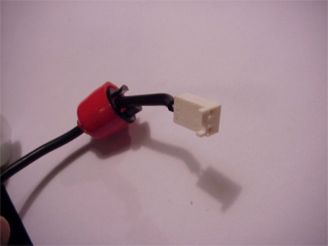 |
|
 |
Now you can unscrew the cell by tuning left (CCW) |
| Check your cell on type and serial number and
write it in your logbook. THIS is the moment to start your cell
registration! |
 |
|
 |
Here is the cell shown on the connector site.
The blue arrow points to the pressure hole. As you see this one
is open and fine. |
| Here you see the same cell, but on the other
site. Here you see the problem, the hole is closed with the
coating. As Martin wrote it could only cause a problem with
both holes closed, I prefer both holes opened so I decided
to arrange this. |
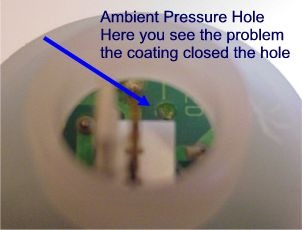 |
|
 |
I have a very nice tool, a present from my
dentist. This tool is very capable to punch the small hole and
solve the problem. APD advised to sent the cells back when both
holes were closed, but in my case only one hole was. If both
holes are filled with the coating I would choose to sent them
back. |
| Here you see the cell with the punched hole. |
 |
|
 |
Now we have to make a hole in the red caps to
let the air equalize. |
| Here a warning is at his place. Take great
caution to not damage the wire to the cell. I bend the wire away
from the 2 mm drill, so if it would punch through with force, it
would not damage the isolation. |
 |
|
 |
That's done |
| Here you see the result. Be sure the hole is
clean and you should be able to see through. |
 |
 |
OK, now replace the cell and the red cap, and
repeat these steps for cell 2 and cell 3. |
| Before replacing the cell holder check the
solenoid wiring and take care that the wire is in parallel
direction of the gas addition. |
 |
|
 |
Here you see a detail of the inside of the
scrubber lid. Before replacing the cell holder, be sure that the
O-ring is in place. Also here is seen that the cell holder will
only fit in one way because a quadrant of the fitting is edged. |
| Now gently replace the cell holder. Let the
wiring point outside the unit. Gently turn the cell holder till
it snaps into position. Now replace the locking ring. Don't
forget the blue indicator. |
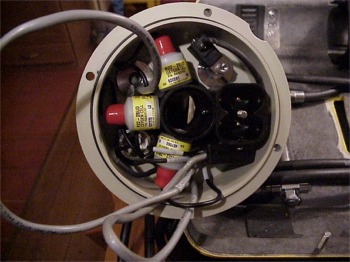 |
|
 |
Finishing this check, you rearrange the cabling
and punt a new Ty-rap®. Replace the batteries and check
functionality. |